How to use YourMaterialHub

Step 1
Create an Account
- Start by setting up an account on our platform. The process is quick and only requires basic information and email confirmation. Once registered, your account will serve as your central hub for managing all your transactions.

Step 2
Login
- Click 'Login' Input your email on the login page and click Continue” button
- Input the 6-digit code that is sent to the email above and click the Submit button.
- The customer snapshot screen shows up after the process above.
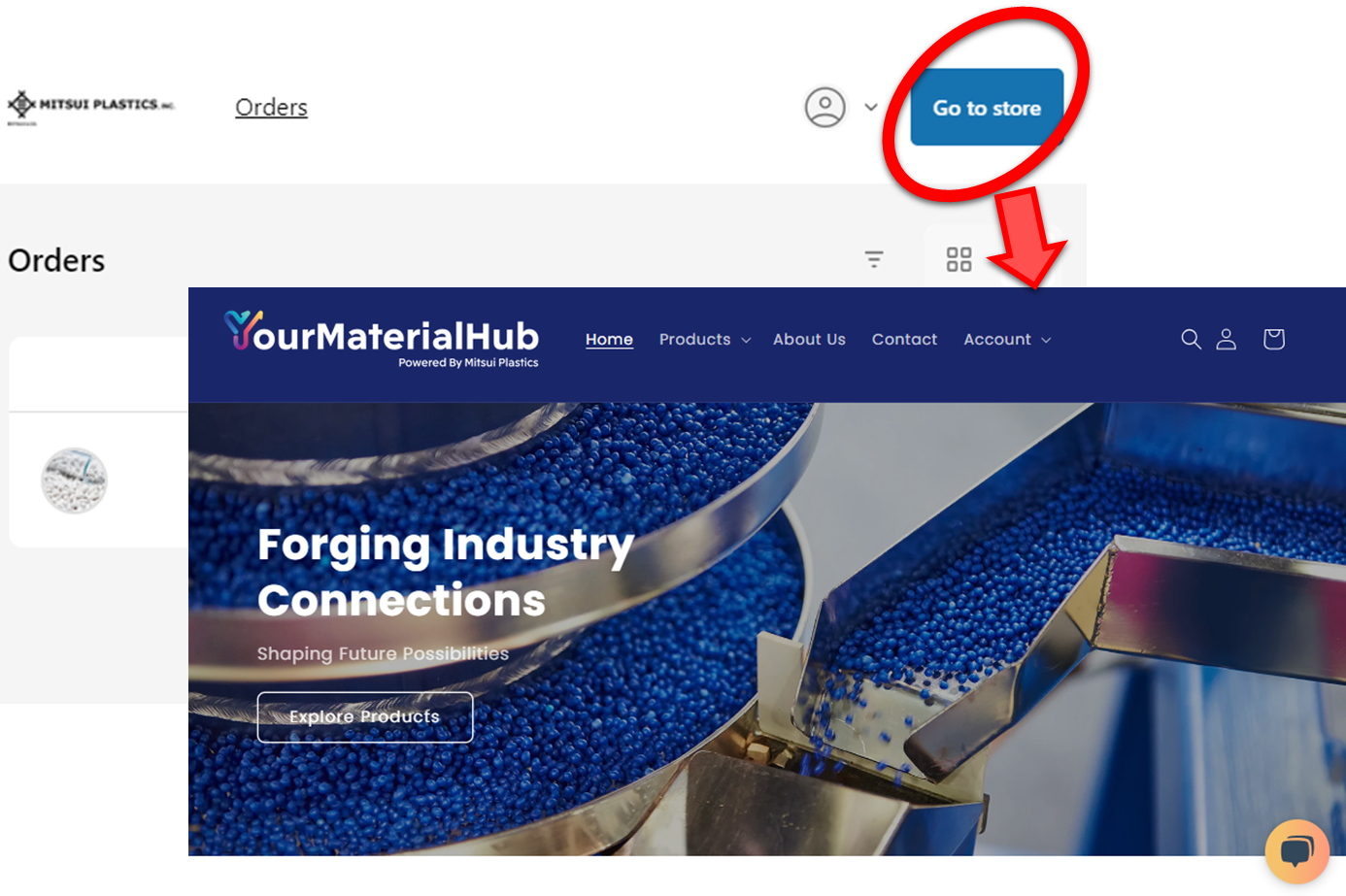
Step 3
Go to Store
- Click the “Go to store” button in the header section to move to YourMaterialHub Store.
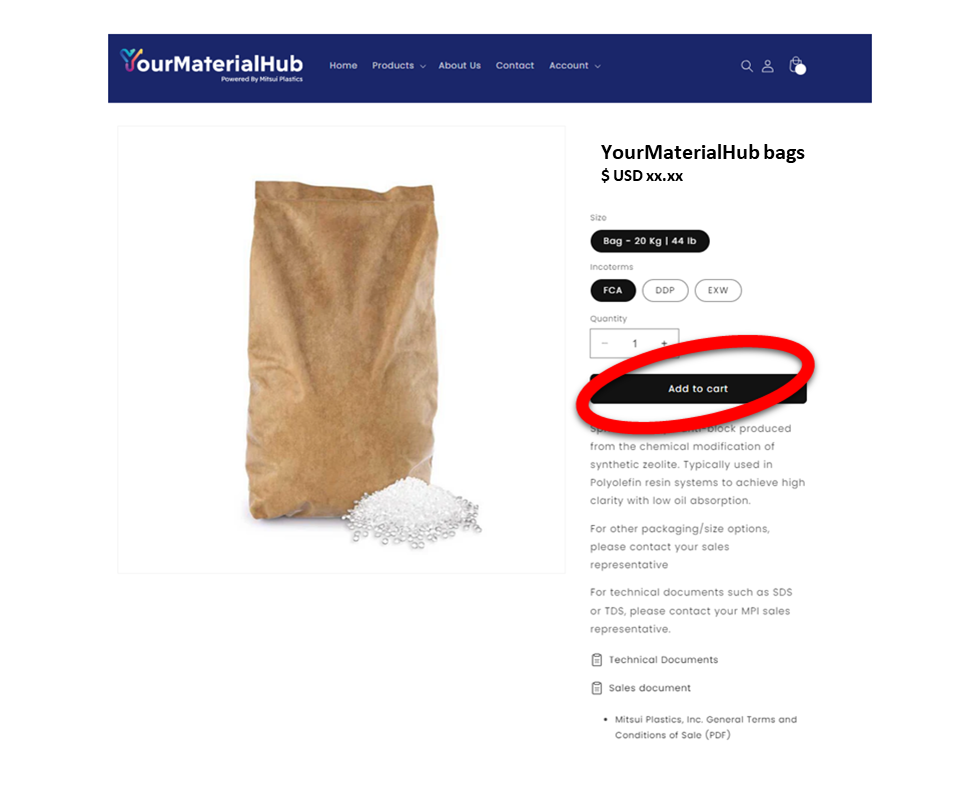
Step 4
Search your product
- Search for the desired product, choose the appropriate Incoterm and quantity, then click the "Add to Cart" button.
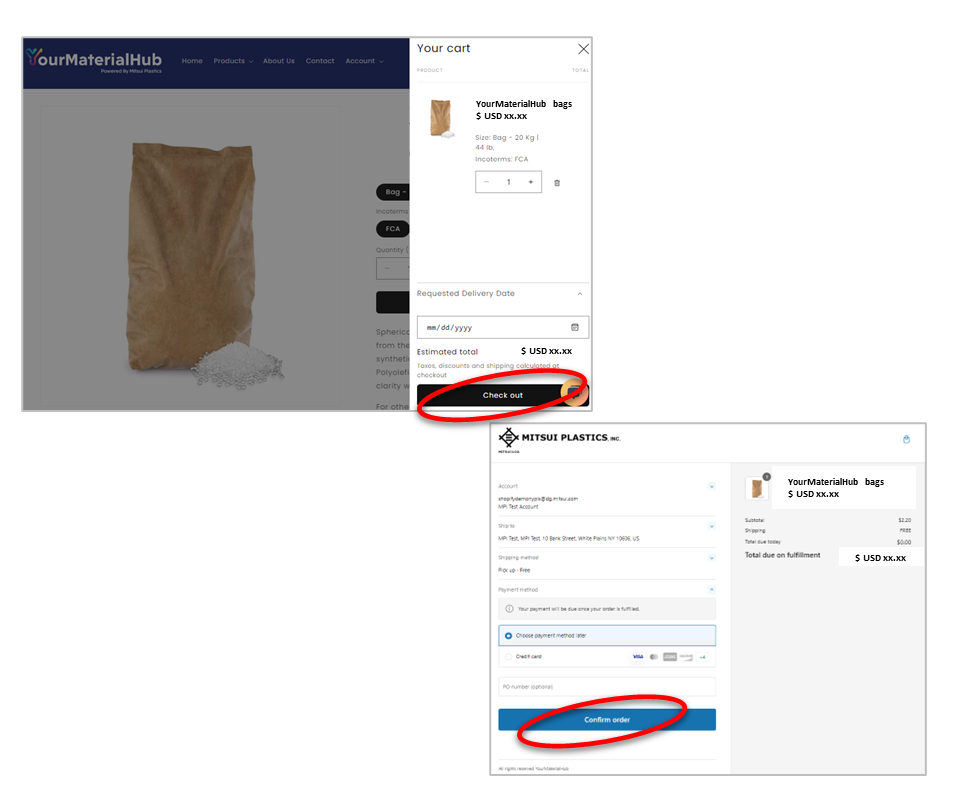
Step 5
Add to cart and Checkout
- Review Your Order: Review your items to ensure everything is correct.
- Select Delivery Date: Choose when you'd like to receive your order.
- Proceed to Checkout: Hit 'Checkout' to move forward.
- Enter Payment Information: Fill in your payment details and click 'Confirm Order'.
- Get Confirmation: You'll receive an acknowledgement receipt right away.
- Order Confirmation: Our team will follow up to confirm your order and delivery details.
